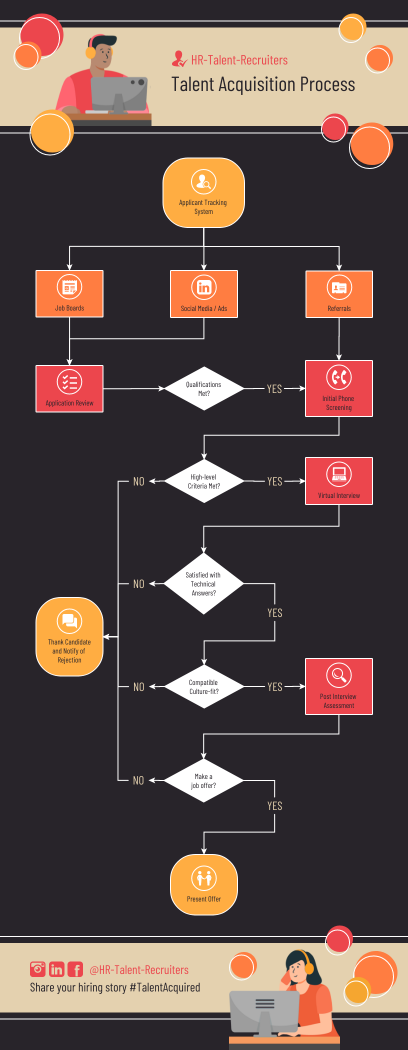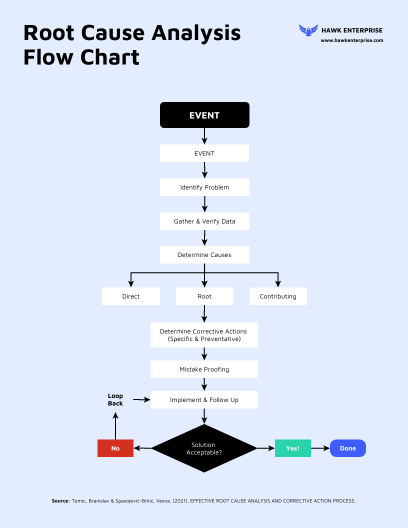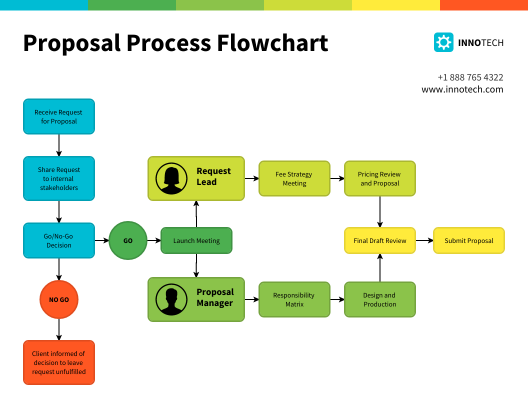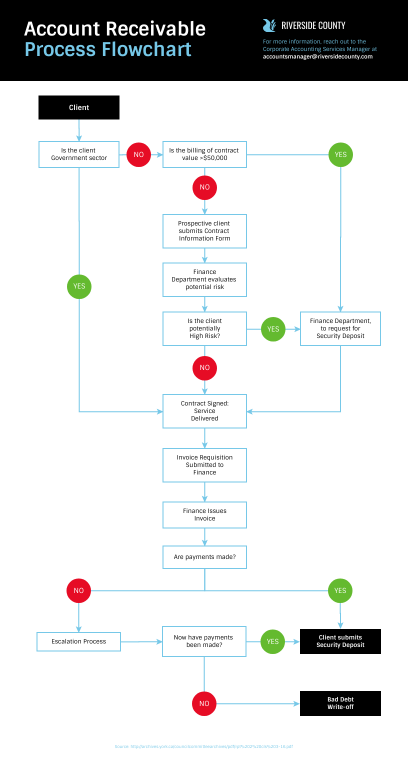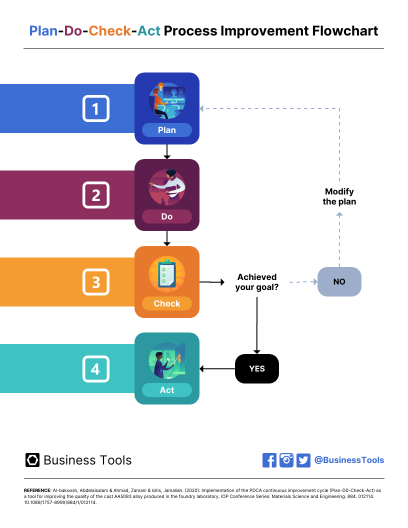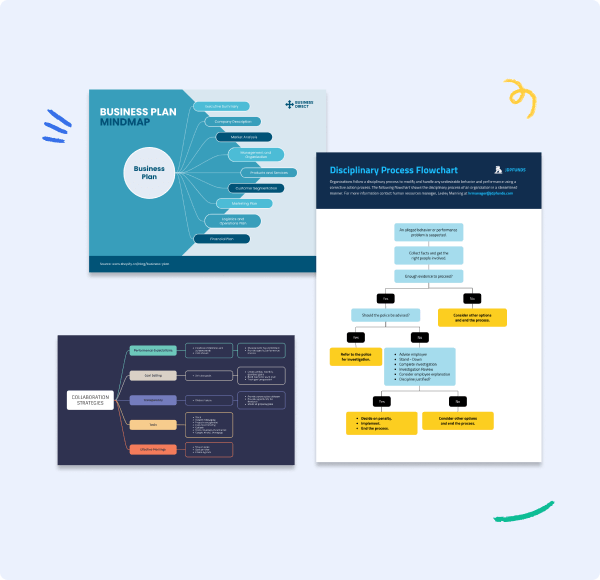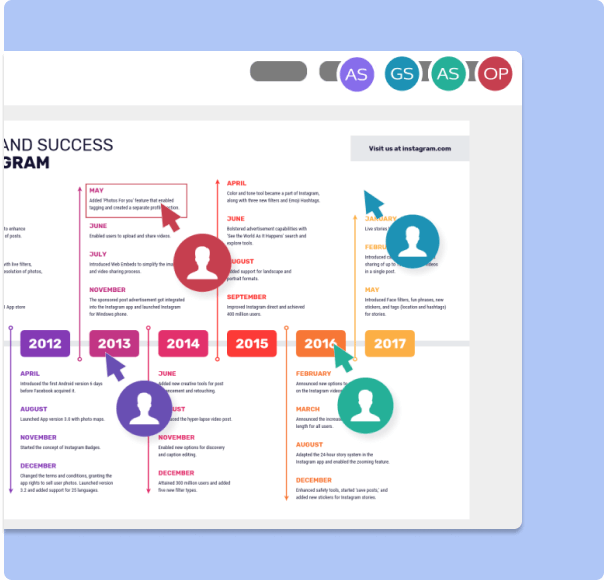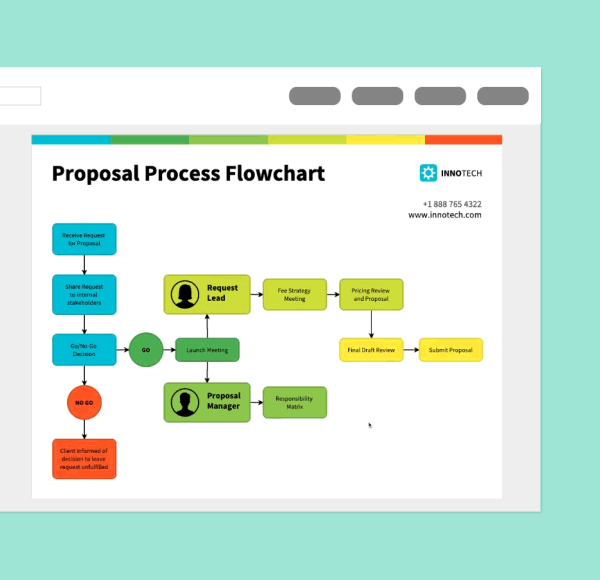Venngage Process Mapping Tool
With Venngage's process mapping software, you get valuable insights to improve processes within your organization by easily spotting delays, bottlenecks and repetitions.


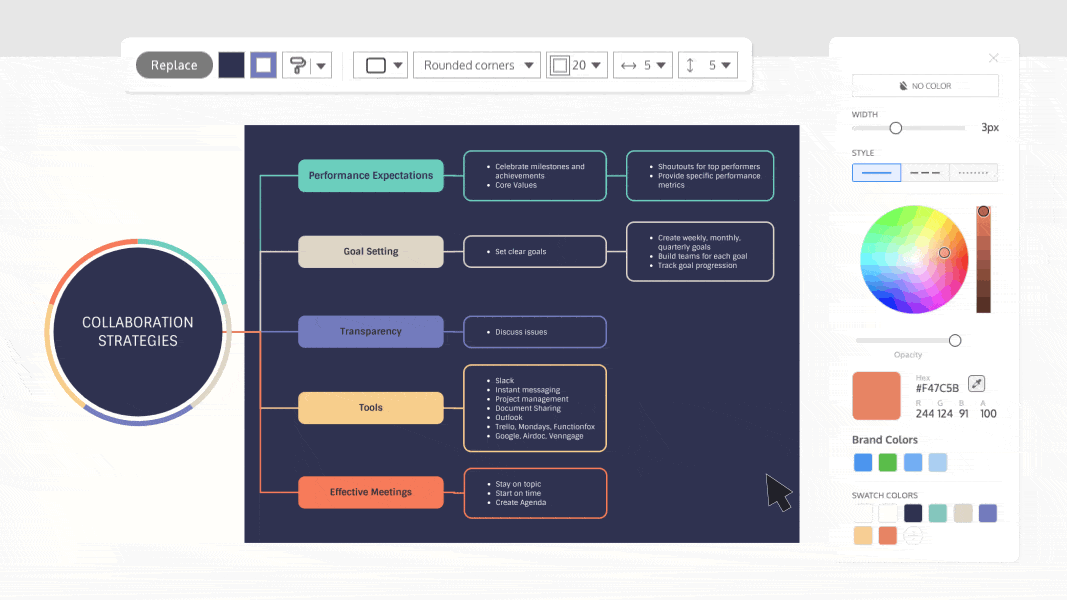

Use the Venngage process mapping software to analyze workflows and boost productivity while saving time and resources. 40,000+ businesses already use Venngage for their business communications!
Trusted by
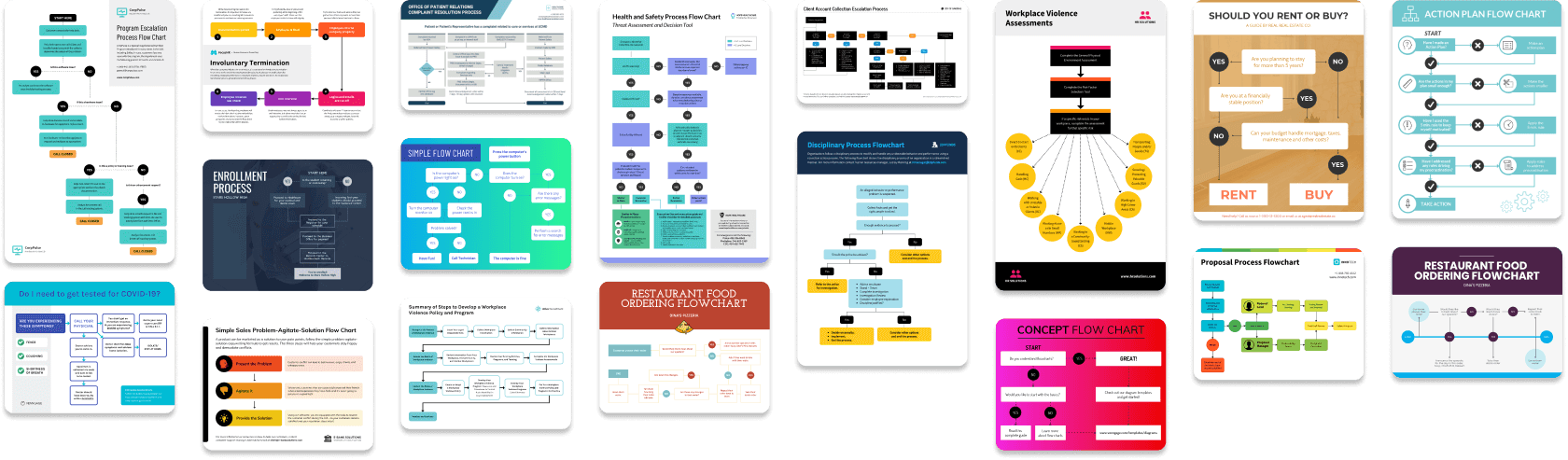

How to improve processes using a process mapping tool:

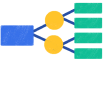
Improve workflows and standardize processes by providing your teams with meaningful data and smooth flows with the perfect process map.
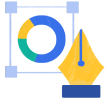
Leverage our library of free process map templates to start finding points for improvements. Share engaging, helpful visuals with your teams using Venngage's smart editor.

Easily customize shapes, colors and text with Venngage's smart editor features. Add brand assets and icons with a click to impress stakeholders and boost productivity.
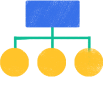
Understand processes and make decisions faster. Improve efficiency by finding the perfect way to accomplish tasks with our process mapping templates.
How to create a process map:
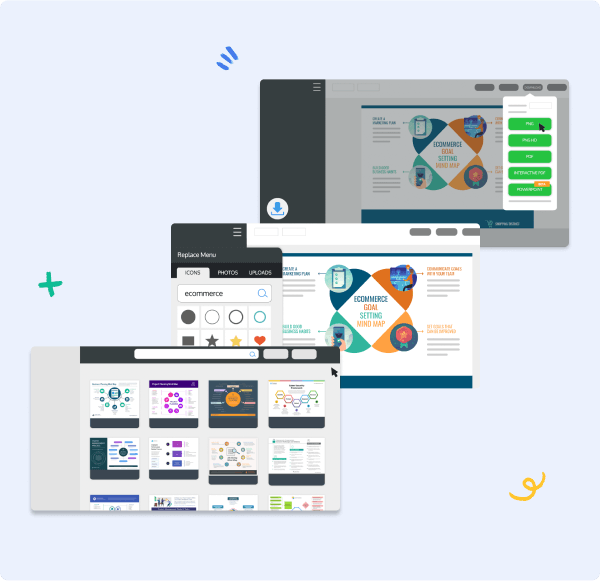

Process mapping software made easy for non-designers

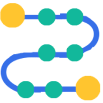
Process Mapping Templates
Spotting possible gaps, delays and opportunities for improvements is easier when you use Venngage's beginner-friendly process mapping templates.

Easy-to-use Editor
Easily visualize and present complex processes with Venngage editor. Use our Smart features to quickly add or remove shapes, lines, and branches with a single click.

Share Your Process Map
With Venngage, you can download your process map diagram as a high-quality image or share it online with a private link.

Icons and illustrations
Create memorable, easy-to-understand process map diagrams with our library of thousands of icons and illustrations.

24-Hour Priority Support
Got a question? We're here to help. Our support team is available around the clock, so your team can keep working like clockwork.
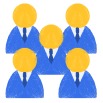
Team Collaboration
Collaborate in real-time with your team to create comprehensive process mapping diagrams.
FAQs
What is process mapping?
This technique visually maps out processes and helps organizations to spot inefficiencies, communicate complex tasks and make improvements. Process mapping is also great to address problems within processes and help teams to make workflows smoother.
How to create a process mapping?
Choose a process you need to understand, visualize or improve. Then, gather information, list tasks involved and start organizing the steps in a given order with Venngage's process mapping tool.
What are the benefits of using a process mapping tool?
Process mapping tools make things easier and quicker for you, though you can start from scratch too. Also, Venngage's templates will help you to figure out what steps you need to include even before you start creating it.

Try Venngage's free Process Mapping Tool today and start improving processes within your organization.
MAKE A PROCESS MAP
Get started with our process mapping templates: