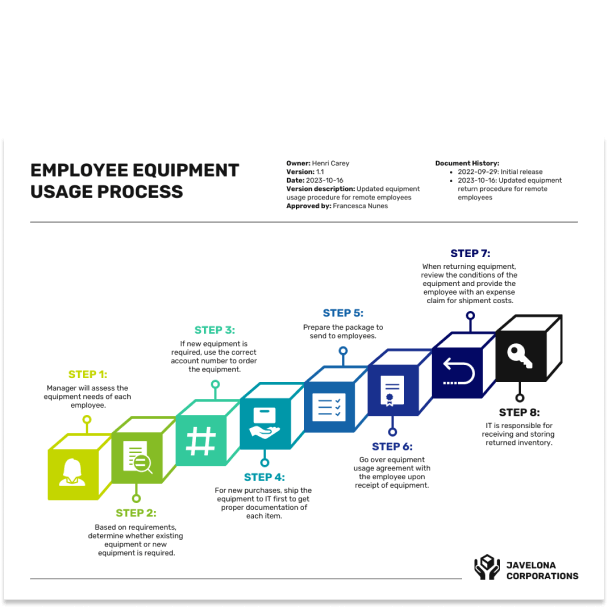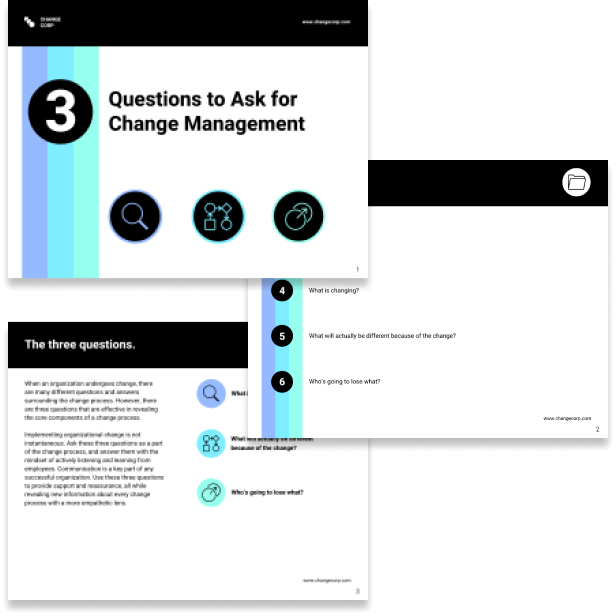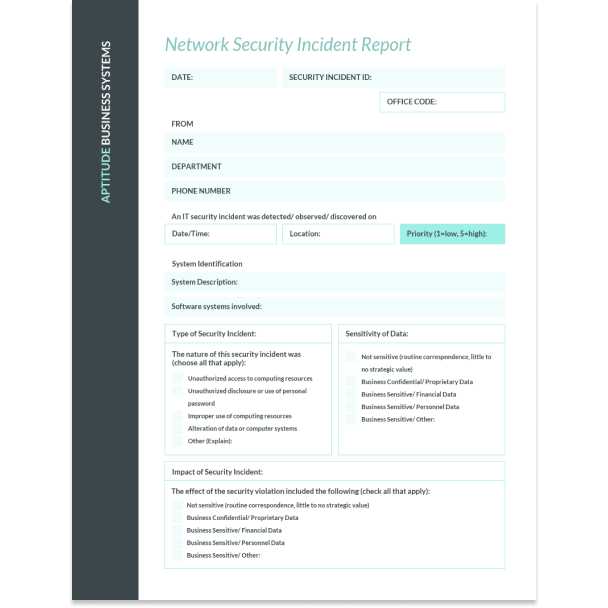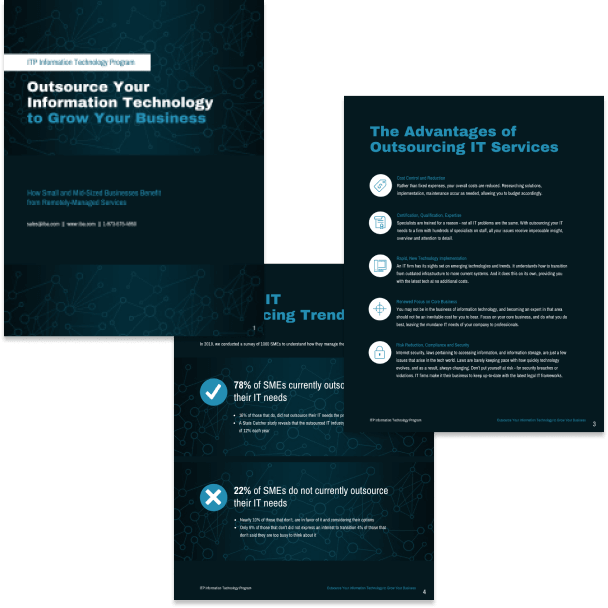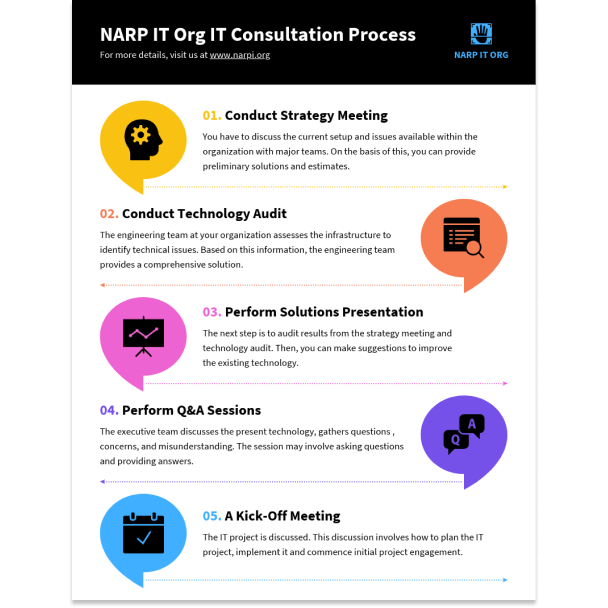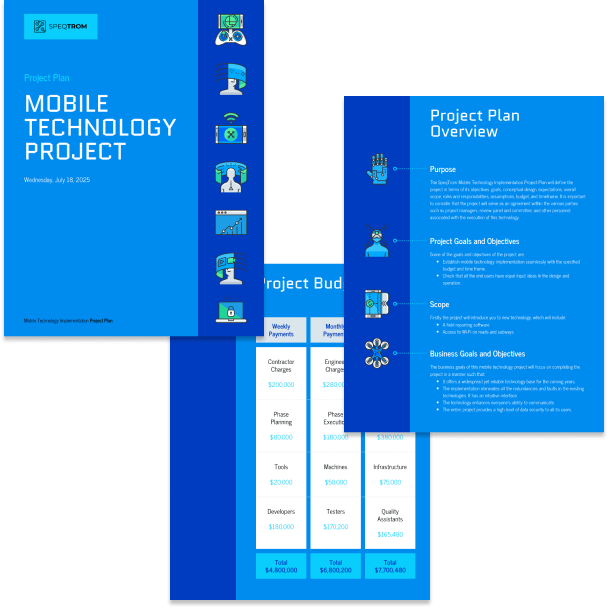The Visual Communications Solution for IT Teams
Communicate better with Venngage’s professionally designed and easy-to-edit templates to ensure that your processes are clear and understandable, and that you are setting yourself up for success and impact.
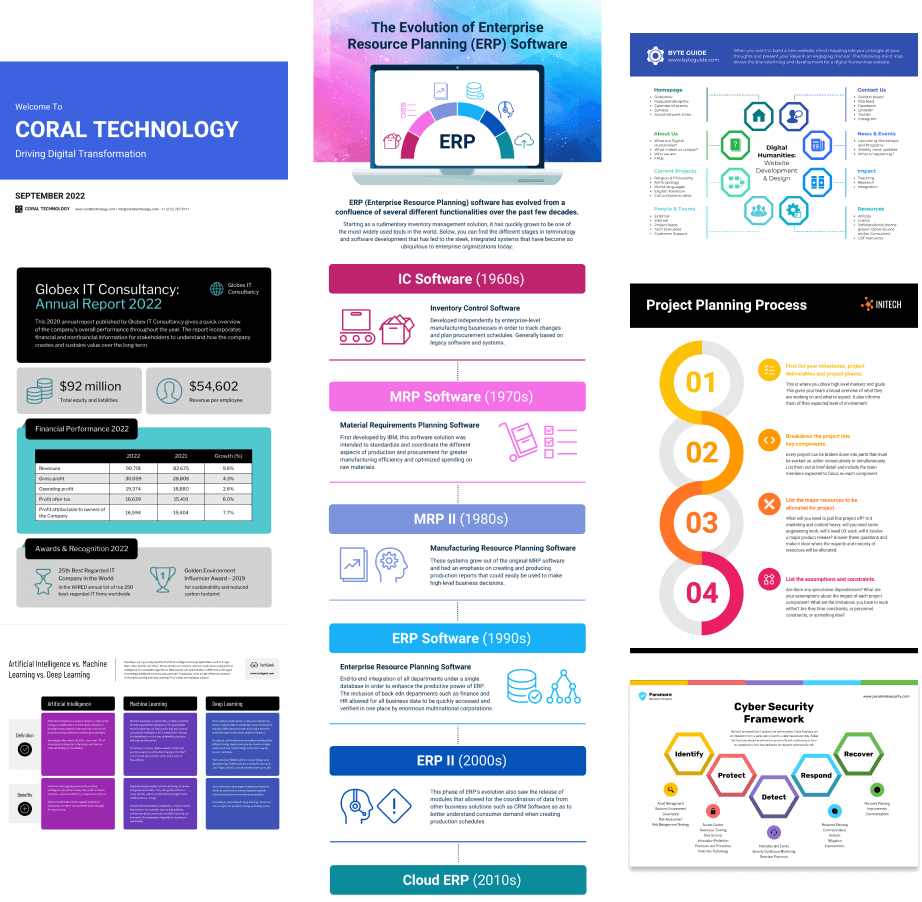



“I can’t imagine not using Venngage. It’s like asking how would you type up a document without a word processor? Venngage is unique in that it’s more capable than similar applications, but very easy to use compared to more sophisticated solutions. It’s in its own category.”
Arun Raman, Change and Learning Consultant at BaptistCare

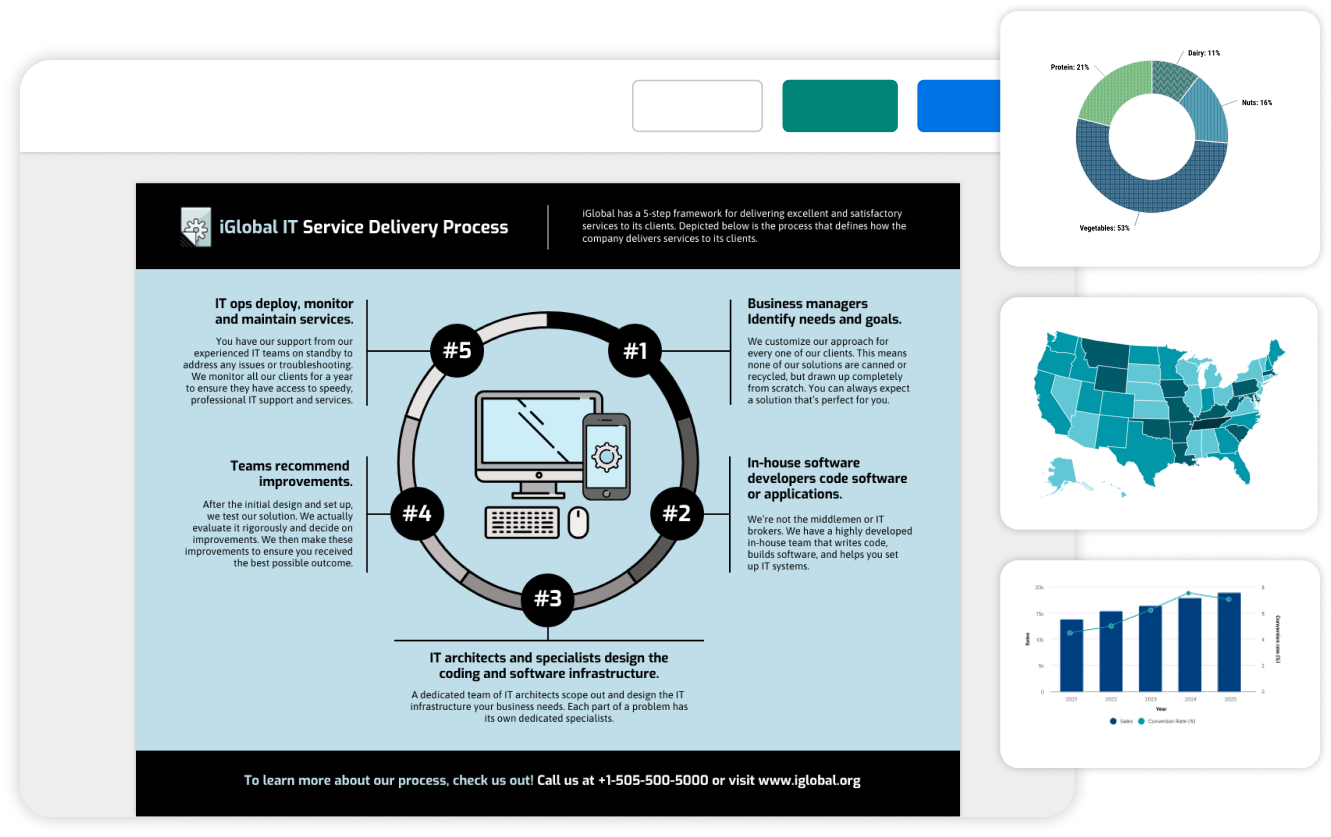
Make sense of confusing data
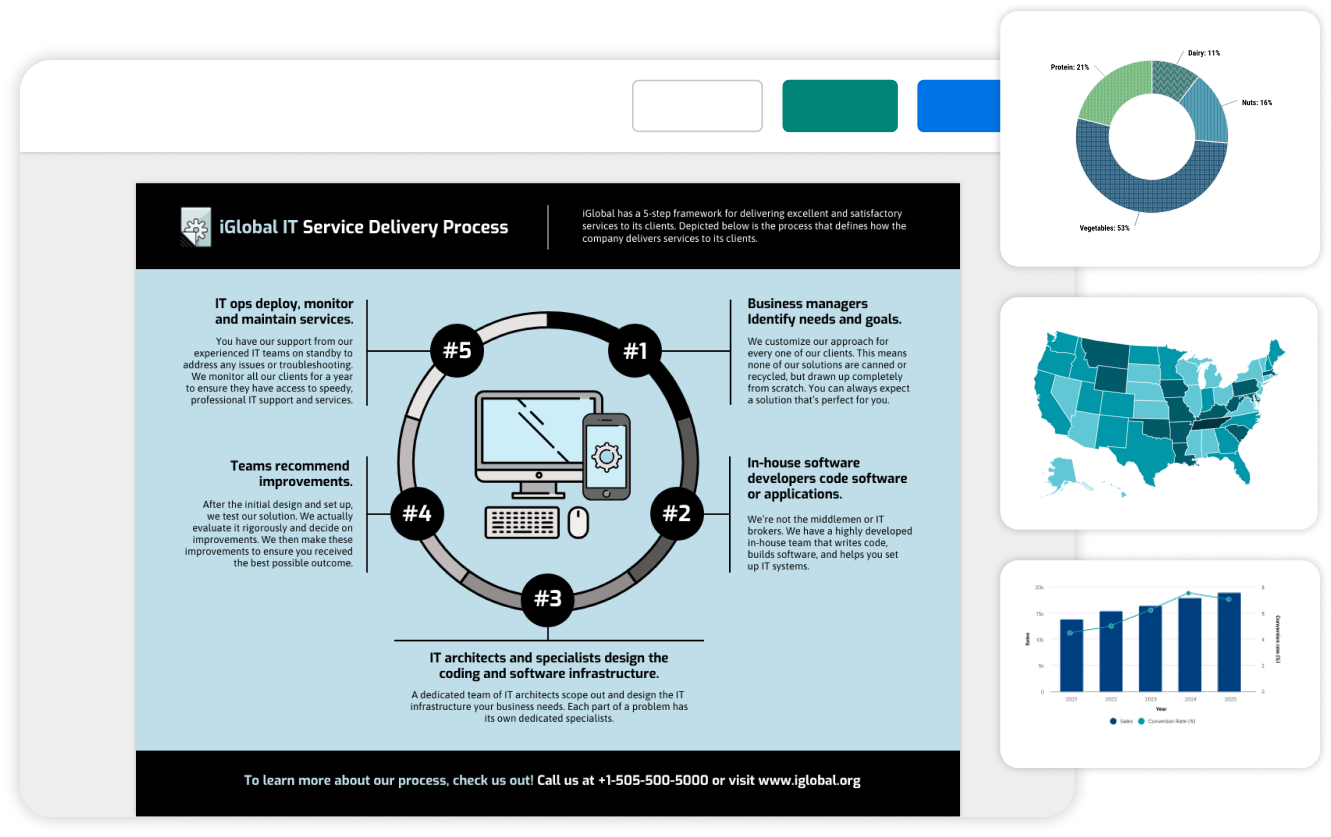
Interpreting an amassed amount of extensive data in a more digestible format could be time-consuming. Our report templates transform massive data and statistics into a simplified report in minutes. Upload your excel or CSV files into Venngage and create beautiful data visualizations, charts, and tables.
Collaborate with your whole team
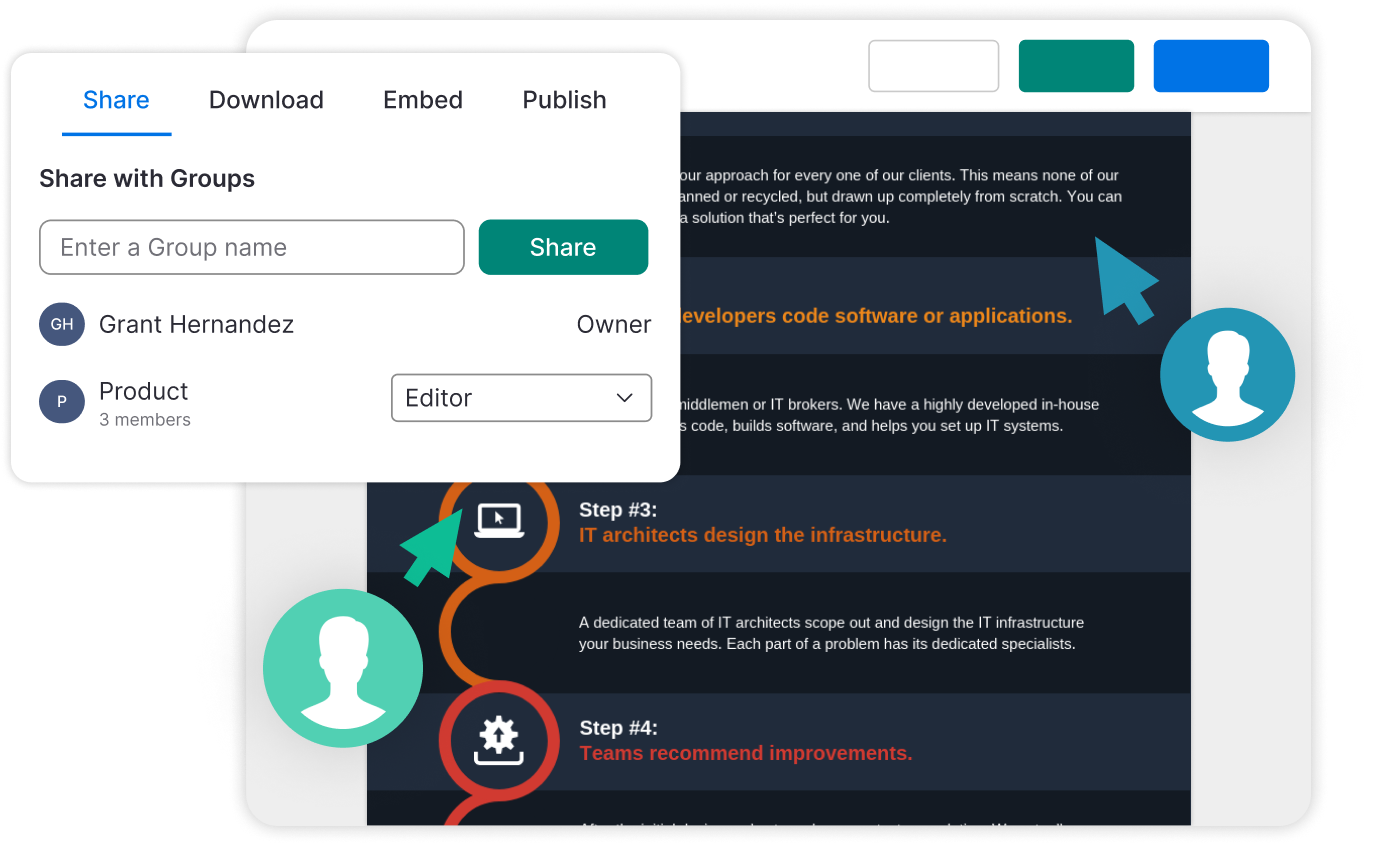
Contribute, collaborate, realign, track, or update with team members wherever, whenever. With the growing shift in tasks and roles done virtually anywhere, our IT collaboration tools are all done on the cloud making team updates and client check-ins instantaneous, efficient and organized.
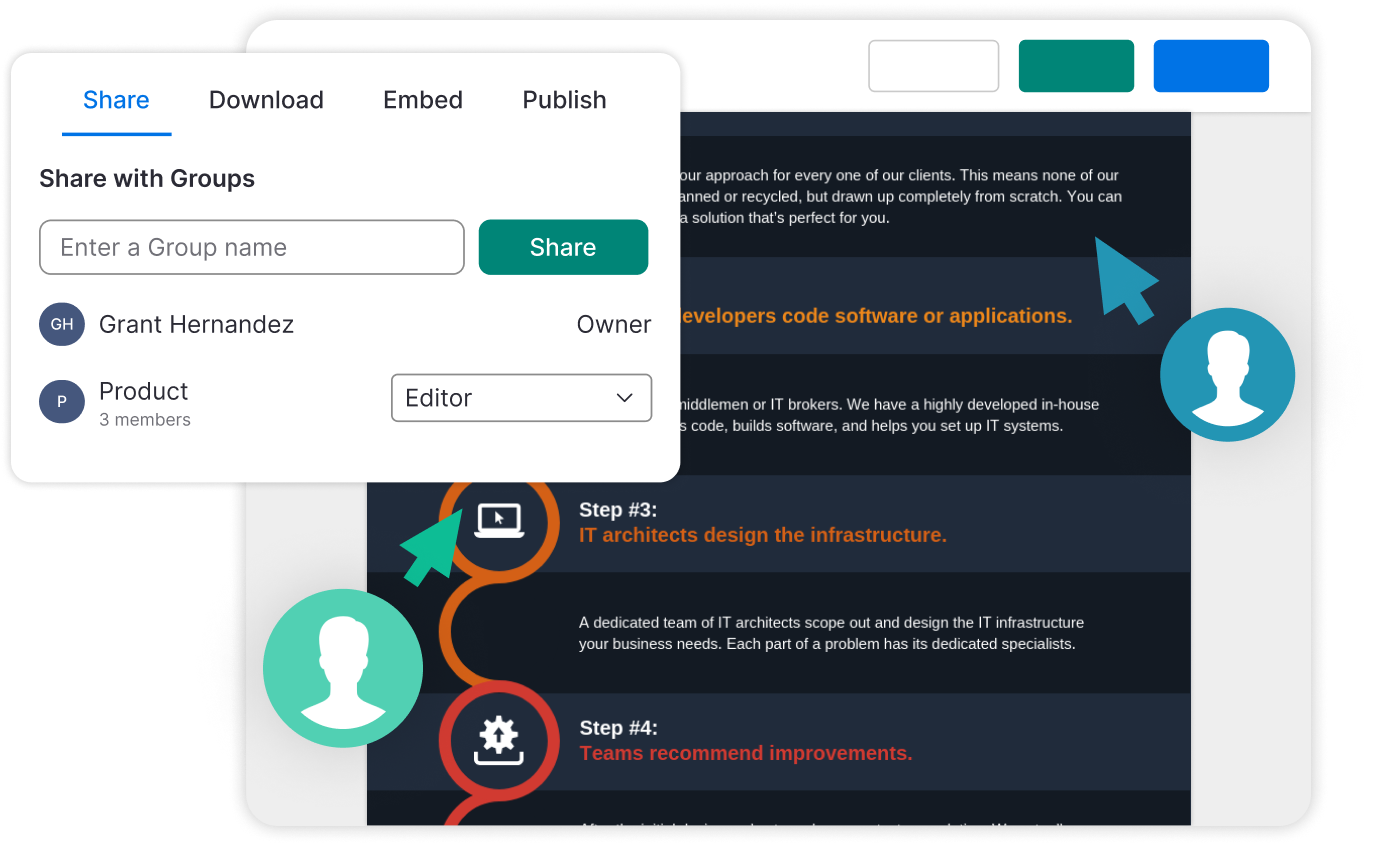
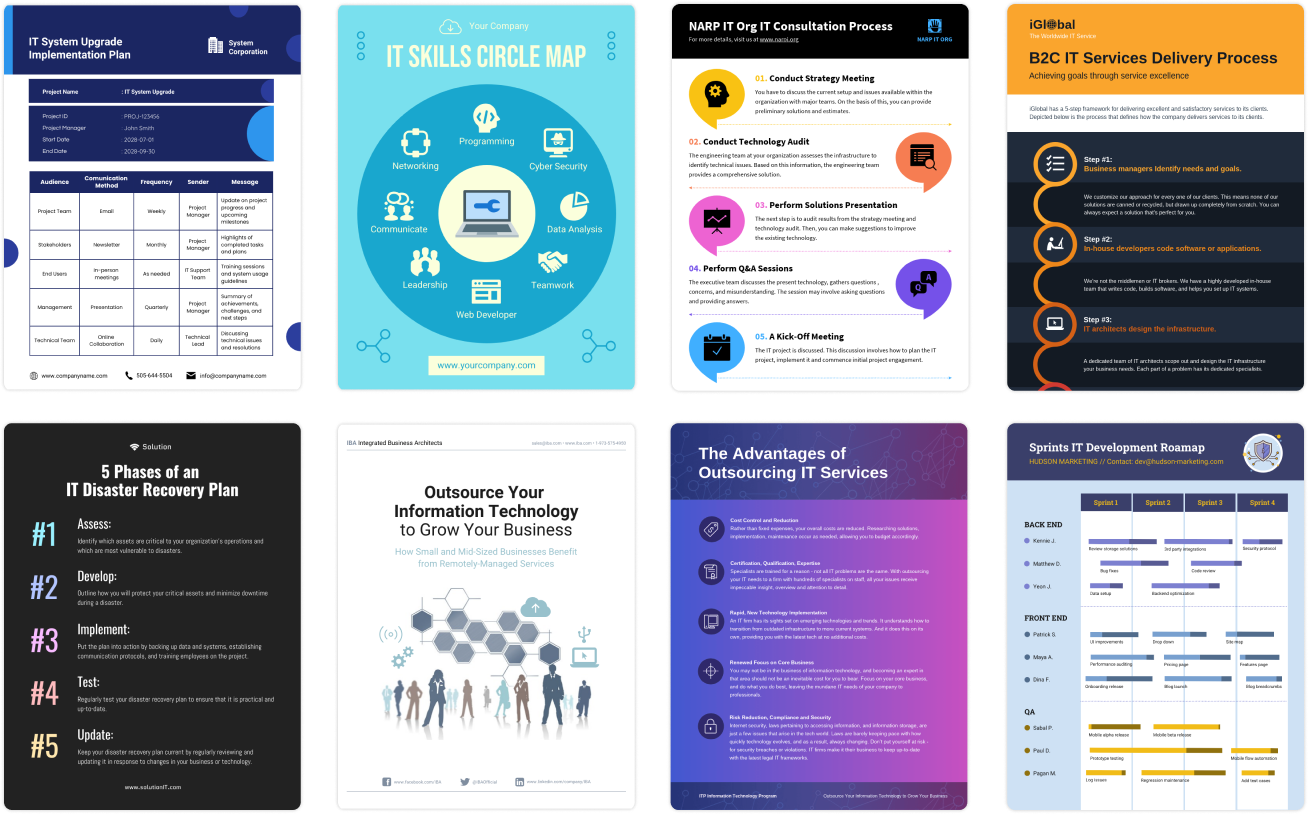
Manage IT projects and workflows easily
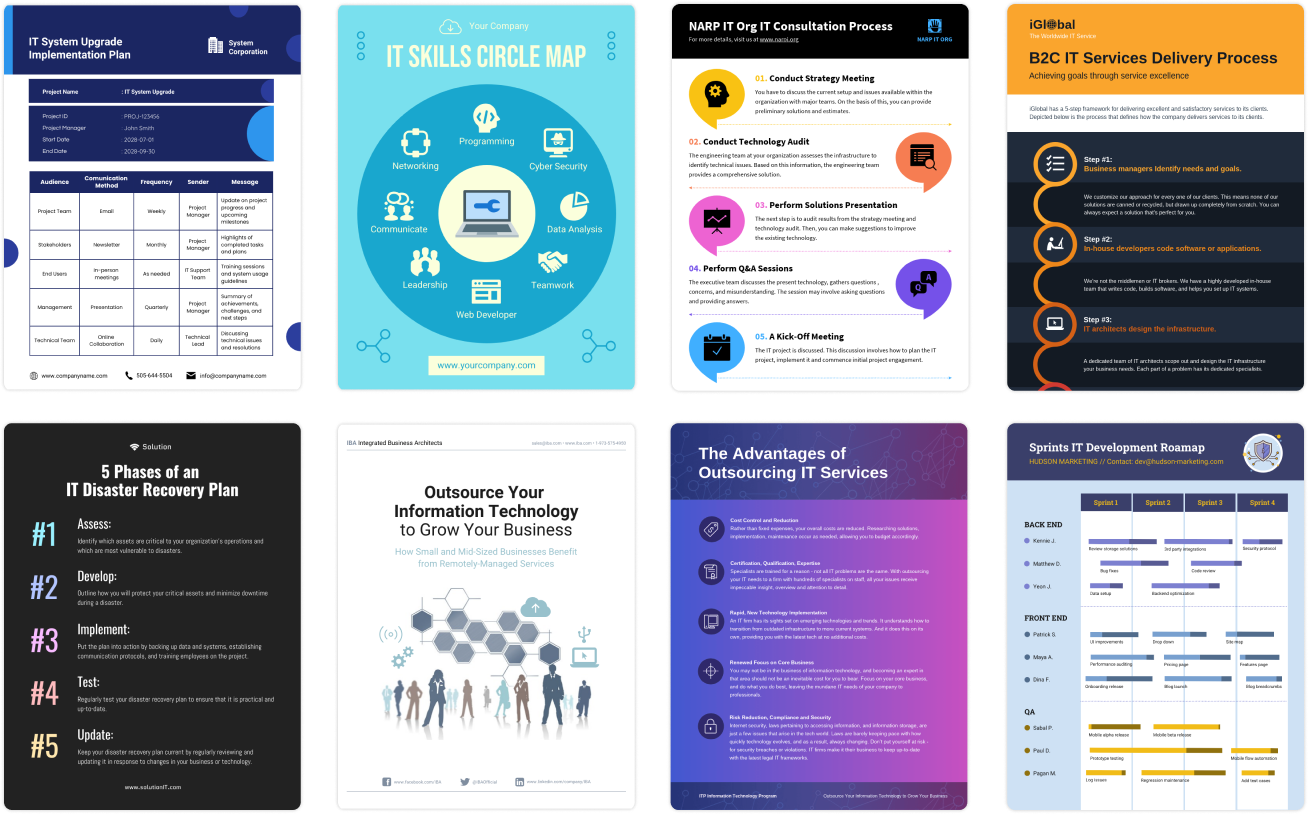
Effective project management benefits from innovative solutions, which is crucial to business success. Venngage’s product management tools help fast track innovative processes with 30+ categories and over 7,500 templates so you can choose the specific output that fits your technical or creative needs.
Professional designs, no design experience required
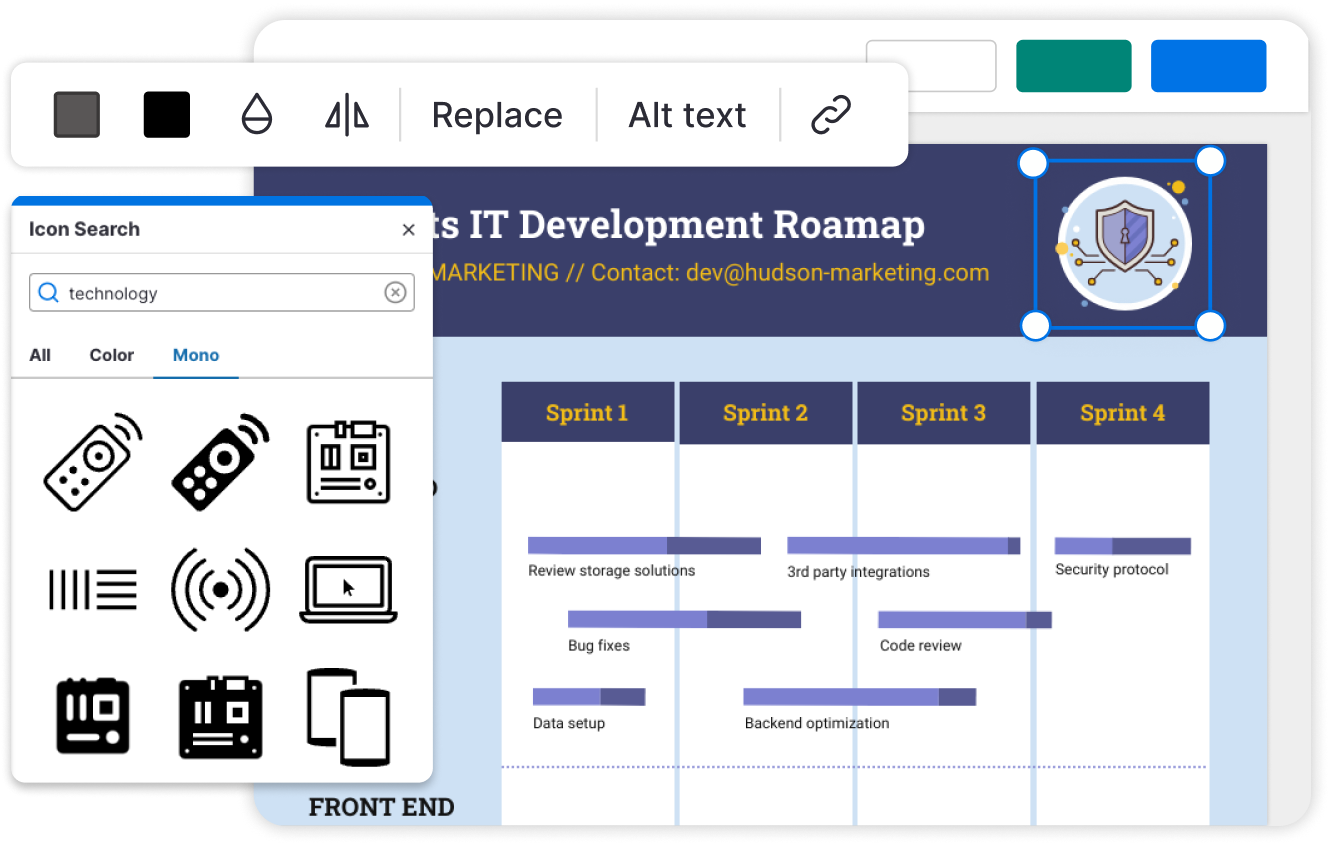
Lessen time spent on conceptualizing designs and creating your own layout from scratch with our easy-to-use editor. Venngage’s premade customizable templates not only saves time but kick starts your creative juices. Our priority is to make communication easy by encapsulating raw data into a simple, understandable visual presentation that converts.
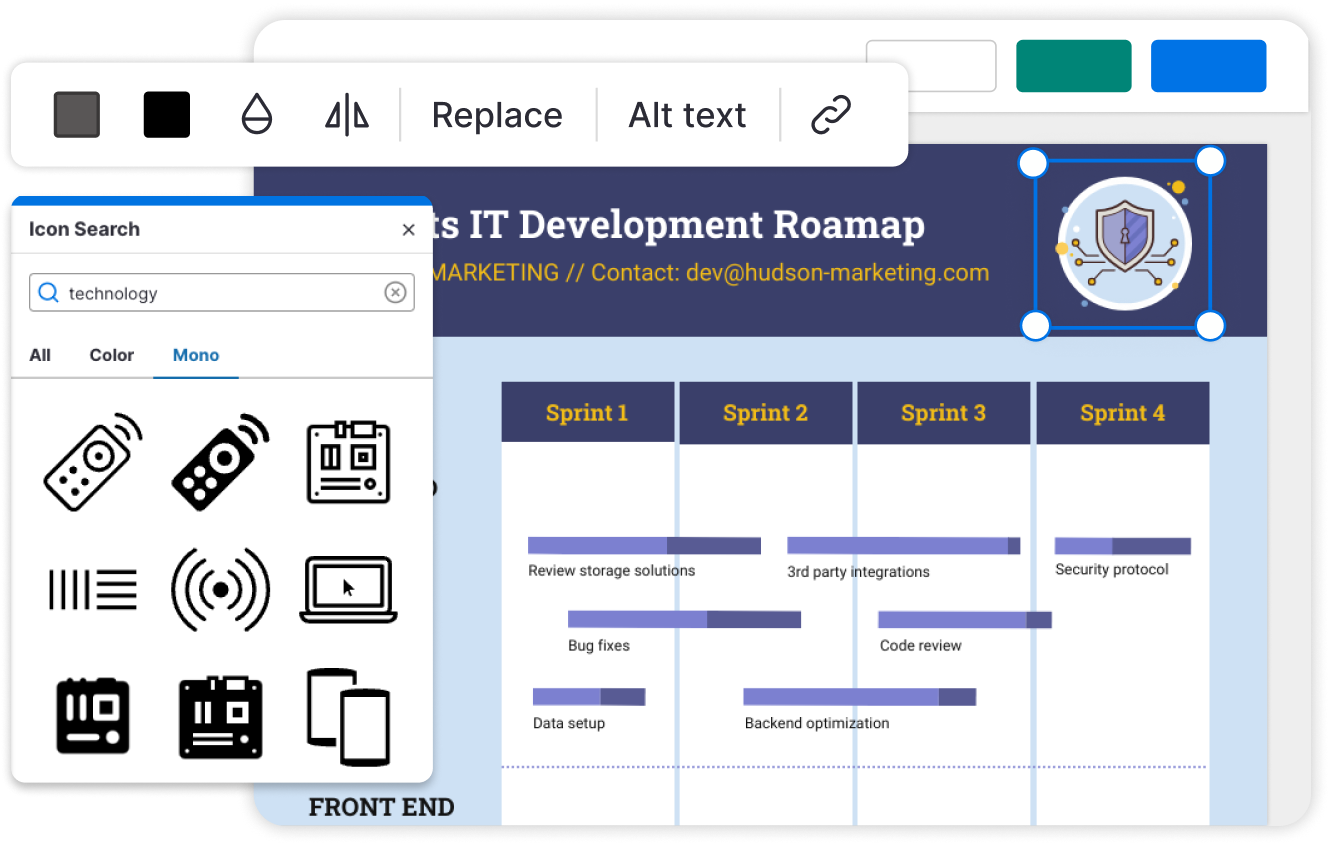

Click to get started with one of our easy-to-use templates

FAQ
Why is IT project management important?
Project management is crucial in every aspect of an organization, regardless of the industry or scale of a business. Effective project management is the difference between a company's success and failure: nothing will get done correctly and efficiently without it.
Directing, organizing, and managing resources and tasks are the most fundamental responsibilities in project management to efficiently and victoriously complete a project. From assigning the right people to navigating client requirements, project management makes it easier for team members and clients to be on the same page - literally and figuratively.
How to create IT project management infographics?
Transforming raw data that is not quickly processed by the average human brain into understandable and digestible illustration is why infographics are among the most effective formats in visual communication. Capturing your audience’s interest with riveting visual cues and clearly conveying data statistics with graphics leaves very little to no room for misinterpretation.
The idea of creating infographics for IT Project Management can be intimidating at first. But having the skill to turn an already engaging visual report into infographics that tell a story can only work to your advantage.
How many IT projects fail?
There are more I.T. projects failure stories than success. The common factor why these projects fail: communication within people. I.T. projects, like any project, are executed by people. While the final product of I.T. projects is tangible assets (hardware, software, or network), these are managed by human assets. The failure ultimately traces back to poor project management and why an I.T. communication plan reduces the risk of a project failing.
If one of the above assets is not executed correctly, it is a 'people' issue regardless if the problem is technical. These are the tools to complete a project, and these tools have the people element that allows it to either thrive or fail.
One of the best ways to avoid IT project management failures is to make communication as easy as possible. Venngage have thousands of templates you can choose from to help you create more visual ways to relay your message to the team.

Find out what other IT professionals think about Venngage


“I discovered Venngage when I was in need of custom infographics. The editor is simple and very user friendly. Definitely the enormous amount of templates available to build on is helpful. My team has already used over 150+ designs in a short period of time.”

“For a non-designer that needs easy design solutions, this is the top product! It helps with easy customization options, branding toolkits, and great options for sharing designs. Easy interface, pretty intuitive design and user experience. Love features available and responsiveness of customer service.”

Venngage for IT Teams

Create informative process infographics
See more process infographicsAdopting new processes in the workplace, or updating and documenting existing processes can be a steep learning curve. Help your teams adopt processes easily by providing visual guides complete with diverse icons and professional stock photography with Venngage.
Get started with these process infographics:
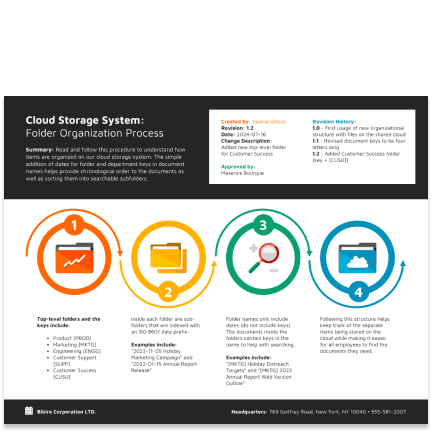
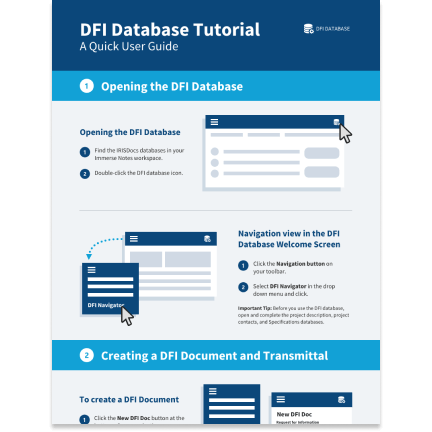
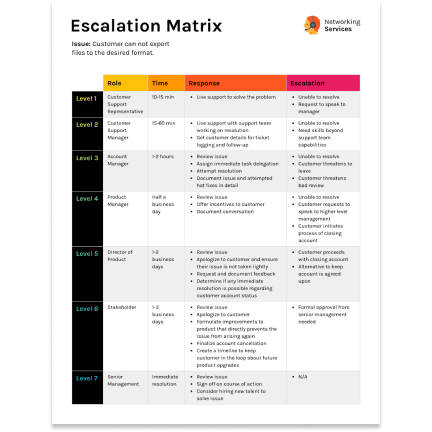
Create thorough incident reports
See more incident reportsFeel confident in your IT infrastructure by creating beautiful but thorough checklists to make sure all problems are accurately recorded. Brand your incident reports with My Brand Kit and instantly apply your company colors, fonts, and logos.
Get started with these incident reports:
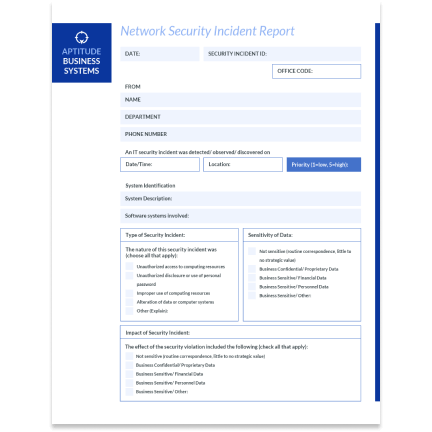
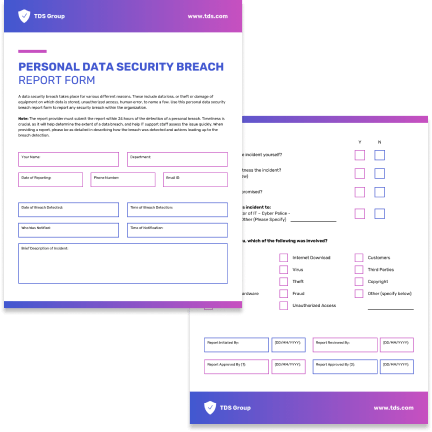
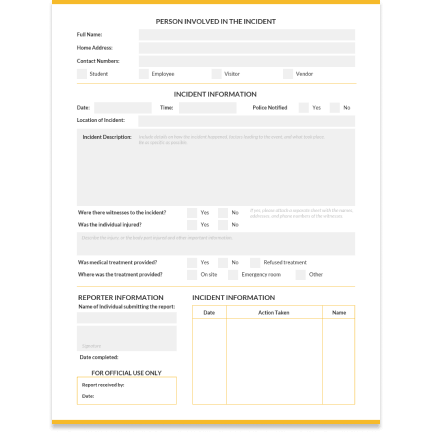
Create professional plans
See more plansSet yourself up for IT project success by starting with visual and professional plans. Explain each step clearly and create timelines and road maps of staff involvement. Use Venngage’s diverse and customizable icons, stock photography, and premade color palettes to bring visual interest to your plans.
Get started with these plans:
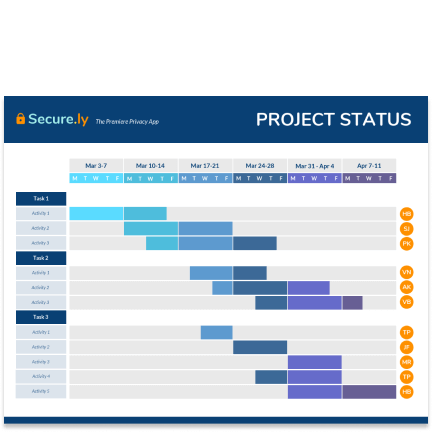
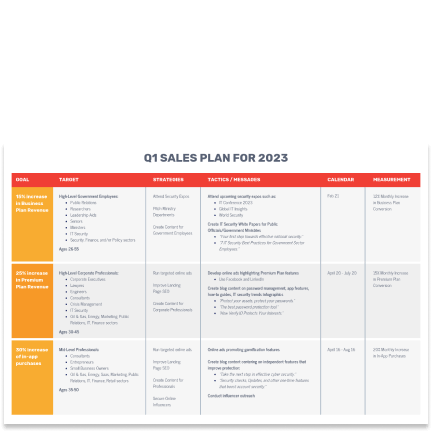
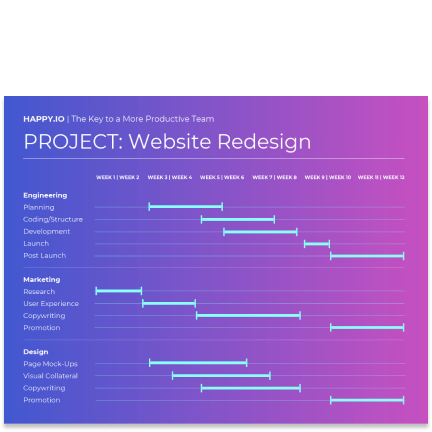
Create helpful reports
See more reportsReporting doesn’t have to be dull. With Venngage’s easy-to-edit templates and our drag-and-drop editor, anybody can create engaging and visual reports even without a designer. Upload your data files from Excel or in CSV format and create beautiful data visualizations easily.
Get started with these reports:
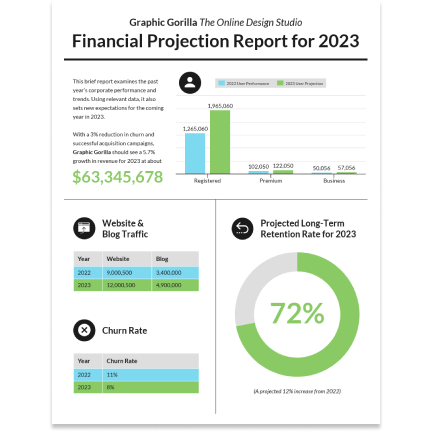
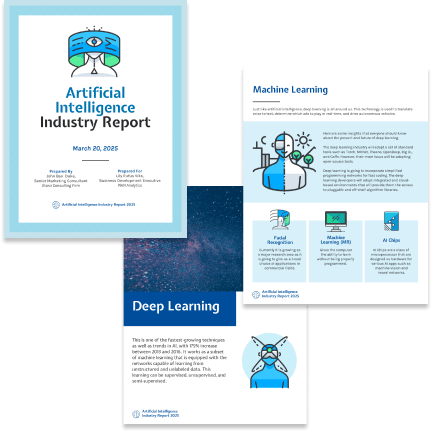
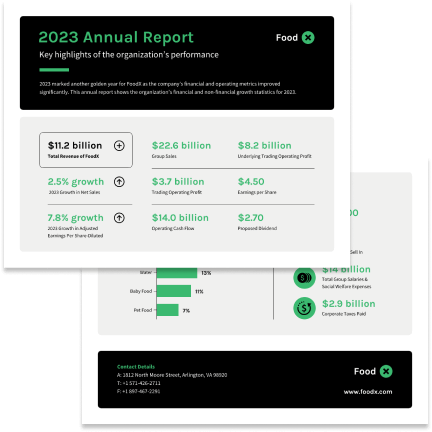
Venngage IT Project Management Resources
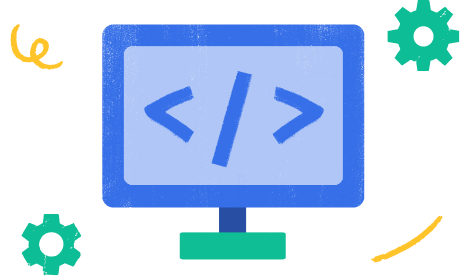
Set yourself up for IT Project Management success with Venngage’s in depth guides, resources, and webinars to create engaging, professional, and beautiful visuals. Why not get started with some of our most useful resources:
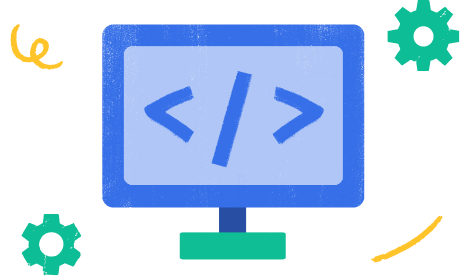
Check out our top resources for IT teams:
See All Posts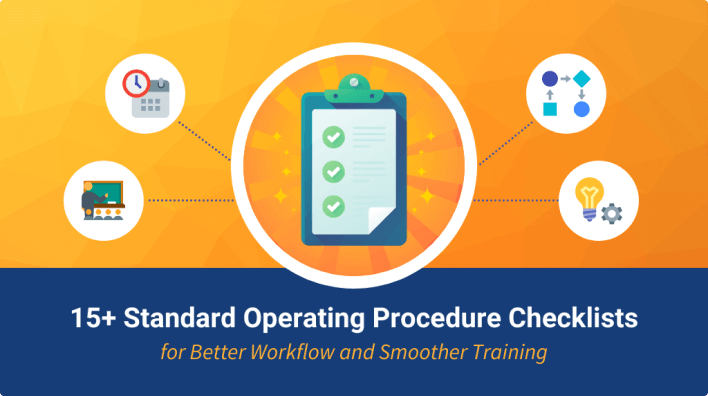
CHECKLISTS
15+ Standard Operating Procedure Checklists for Better WorkflowStandard operating procedures (SOP) are often the difference between a functional organization and one that’s not. SOPs are useful in just about any industry, and you can get even more out of them by creating a standard operating procedure checklist. Making your SOP into a checklist or integrating SOP checklists into other internal communication can help you take advantage of not only the benefits SOPs bring but also the visual impact of a checklist.
Read more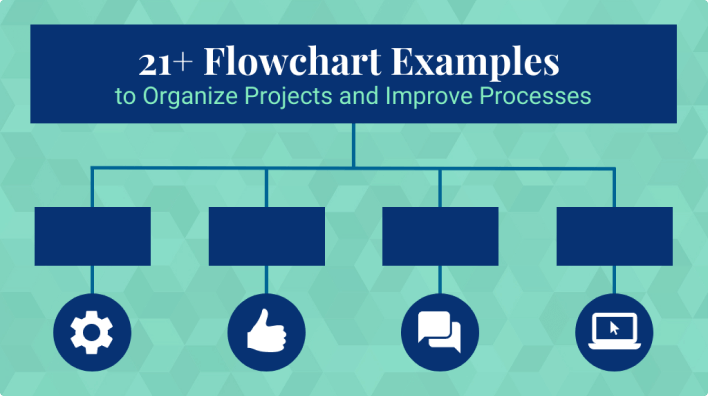
PROCESSES
21+ Flowchart Examples to Organize Projects and Improve ProcessesFlowcharts can be used to visualize the steps in a process, organize the flow of work or highlight important decisions required to complete projects. These amazing flowchart examples with their many use cases may help you apply the format to tackle problems in your organization.
Read more![How to Diagram a Business Process [Process Diagramming Templates] How to Diagram a Business Process [Process Diagramming Templates]](png/diagram-3.png)
REPORTS
How to Diagram a Business Process [Process Diagramming Templates]We all know that visuals like diagrams and flowcharts are the best way to simplify and communicate complex information like decision flows. But what should you consider when mapping a business process? What types of diagrams are best suited to what types of processes? This guide will teach you everything you need to know.
Read more