
Depending on your age and where you grew up, when asked to picture a pyramid chart, you’ll probably think of some version of the food pyramid.
This iconic image became ubiquitous in the US in the early 1990s.
The original USDA Food Guide Pyramid was designed to establish a nutritional baseline, but if actually followed, it would have meant eating as many as 11 daily servings of carbohydrates.
While creating pyramid charts were perhaps was less than ideal for something as nuanced as the ideal diet, the format makes for an excellent infographic for business communication needs.
Pyramid charts convey research data, describe an organizational hierarchy, and explain a process using the familiar triangle shape.
They’re ideal for explaining and visualizing categories, rankings or groupings of information.
Let’s explore the steps required to create a pyramid chart for your business communications and look at some free pyramid chart templates to inspire your next project.
Wondering what charts or graphs to use for your data? Check out our guide on how to choose the best charts for your data or watch the short video below:
Click to jump ahead:
- What is a pyramid chart?
- How to create a pyramid chart
- Types of pyramid charts
- Alternatives to pyramid charts
- Pyramid charts for Google Slides and PowerPoint
- Pyramid chart FAQ
What is a pyramid chart?
A pyramid chart, also known as a triangle chart, a triangle diagram or a pyramid diagram, is a triangle-shaped chart divided into horizontal sections. Pyramid charts can be populated with data, but they can also be informational in nature.
This type of chart can be used within a larger infographic or presentation, but it can also stand on its own.
Also read: 10 Do’s and Don’ts of Infographic and Chart Design
How to create a pyramid chart in 5 steps
Step 1: Decide on a format
We touched on this briefly, but pyramid charts come in a few varieties.
Some deal with hard data, while others are designed to help the reader visualize an organizational structure or process. And some do both.
What they all have in common is using the familiar, triangular shape to convey relationships between different types of information.
Understanding the purpose of each type of pyramid diagram can help you determine which format is right for your business communication needs.
This pyramid infographic template would be ideal for visualizing data that can be categorized in at least two ways.
On the left side and with the sizes of the segments, we see percentages, while on the right side, we see another set of categories.
It’s easy to envision this information being organized in a bar graph, but one of the biggest benefits of the pyramid chart is that the reader doesn’t have to consult a scale or key in order to understand the data.
This pyramid chart offers five levels of different types of organisms that exist in an ecosystem.
While no data is included, the reader can immediately understand which types of organisms are most plentiful, as well as how they can be grouped thanks to the labels on the right side of the page.
Very little text is included, which is useful for cases where limited information needs to be conveyed.
In this pyramid flow chart, the pyramid shape is supplemented with additional labels and arrows that help simplify a vast and complex business structure.
While this chart is very effective, it does illustrate one of the potential drawbacks of pyramid charts — to fully understand it, people need to read it from the bottom up.
This can make pyramid charts less than ideal if read in a digital format in which the reader has to scroll as they won’t necessarily realize they’re even looking at a pyramid chart.
However, it’s easy to solve that by including headings, as this example does.
In this PowerPoint presentation template, we see a slide that includes a creative approach to the pyramid chart.
In this case, the pyramid chart is meant to be read from the top down, which makes it ideal for describing a process or for cases in which it’s not possible to prime the reader for what they’re about to see.
Step 2: Organize and sort the information
Once you’ve decided on the basic layout structure that will be most beneficial, it’s time to get everything organized.
List out what you’ll include in your pyramid infographic. This could be a list of departments, personnel, sales data, milestones or whatever your story consists of.
The best way to do this so you can ensure nothing slips through the cracks is to use a word-processing tool like Google Docs or Microsoft Word, but making notes on paper is OK, too.
If applicable, sort your information by category.
Step 3: Determine the ranking order
When you feel satisfied that you’ve adequately organized your information (and depending on your chosen layout), it’s time to rank your content.
There’s no one right way to do this, but it’s helpful to make notes or labels for yourself that indicate how you intend people to read your information.
For example, in the pyramid chart in the infographic above, which is a visual representation of the psychological theory known as Maslow’s hierarchy of needs, the goal of self-actualization appears at the top, but it’s actually the final step.
So, be sure that you’re picturing in your mind the eventual design and rank your information accordingly.
Doing this before you’ve put any of your content into a visual context can also help you identify gaps in your information.
Step 4: Create the basic design
Whether you’re using a blank pyramid chart or populating an existing pyramid diagram infographic with your information, now’s the time to translate your words on a page into a design.
If you’ve done an adequate amount of organization and preparation, it should be quite simple to make sure the information in your pyramid chart is easily transferred to a design using a tool like Venngage’s Chart Maker.
Don’t worry at this point about colors, icons or fonts — this step is for ensuring the vision in your mind can be translated into the design. This also gives you another chance to goof-proof your pyramid chart.
Does it actually make sense? Have you missed anything? Does the pyramid structure create a false impression of the relative importance of your information? If so, make adjustments to resolve any issues.
Step 5: Add labels, icons and colors
Now that you’ve got the basic structure of your pyramid infographic set up, it’s time to make it beautiful.
Populate it with more content (if applicable), add icons, select colors and change the fonts to create the desired effect.

One of the biggest benefits of using a Venngage pyramid infographic template is that it’s easy to customize by changing out the icon style, colors and fonts, and there’s some additional space you can use to add more explanatory text if you need to.
Exploring the different types of pyramid charts
Just like the ancient Egyptians who had different types of pyramids, modern pyramid charts exist in a variety of formats.
Here are three popular pyramid charts you can use to raise your data visualization game.
Basic pyramid chart
A basic pyramid chart is a great option when you want to showcase hierarchal data.
These charts start with a broad base, which continually narrows as you ascend each layer. This allows viewers to visualize progression or reduction.
This makes basic pyramid charts great for mapping out a corporate structure or planning personal goals.
Funnel pyramid chart
Funnel pyramid charts, as the name suggests, showcase a series of events that lead towards a particular goal.
You’ll see them used often in sales and marketing departments.
These charts start with the top of the pyramid being the widest, with each layer below it being narrower to arrive at a focus point.

Funnel pyramid charts are great for better understanding processes such as customer conversion and pinpointing where users drop off so you can plug those gaps.
Inverted pyramid chart
Last but not least is the inverted pyramid chart which helps structure information in order of importance.
These charts are great in journalism and communication as it starts by divulging the most critical points at the top. It then filters out lesser important details at each successive layer.
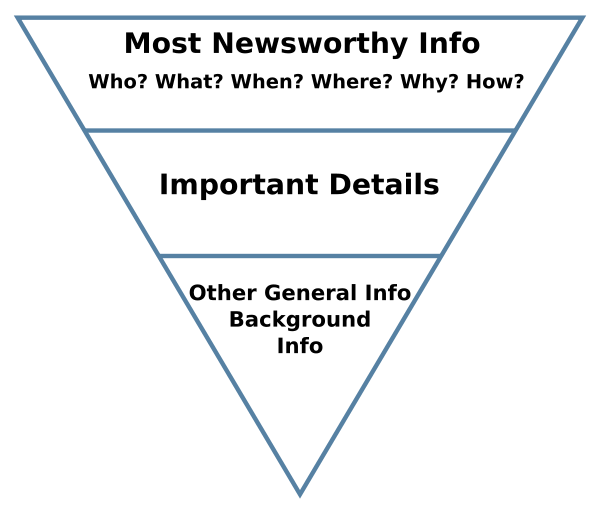
What are some alternatives to pyramid charts?
While pyramid charts are great for certain kinds of data, they aren’t always the best option.
In certain situations, the following alternatives will prove more suitable:
Bar charts
When dealing with categorical data that needs to be compared across different groups, a bar chart is a better choice.
They are easy to understand and straightforward, which makes them great for presenting data to a general audience.
Line Charts
When you’re looking at trends over time, a line graph is often the best choice.
It is able to show changes in data points clearly and effectively, and multiple lines can be used to compare different data sets.
Pie Charts
If you’re dealing with proportional or percentage data, a pie chart might be a great alternative to a pyramid chart.
Pie charts visually represent data segments as part of a whole, making them ideal for displaying composition data.
Pyramid charts for Google Slides and PowerPoint
Pyramid charts don’t have to take up your entire page, and they’re a great idea for Google Slides and PowerPoint, whether for pitch decks or other presentations.
Using Venngage, it’s easy to create your entire presentation deck with slides containing pyramid charts, like this one:
In the example above, a pyramid chart is used as just one tool for visualizing the content in a pitch deck, and this example is ideal for times when you have just a few sections of information but you need lots of space for supporting or explanatory text.
Once you’ve done creating and editing your presentation deck, you can download it in PowerPoint format (.pptx files).
To convert your presentation into PowerPoint format, open your design in the editor. Then click on the download tab, and at the bottom you’ll see the format option for PowerPoint.

You’ll be able to import the presentation to other tools such as PowerPoint, Keynote and Google Slides. Any speaker notes you added to the presentation will be downloaded and editable as well.
Please note that you can only download a PowerPoint presentation if you have a Business subscription (see pricing plans).
Pyramid chart FAQs
Do you have more questions about pyramid charts? We can help:
1. When do you use a pyramid chart?
Pyramid charts are ideal for stories where it’s necessary to represent an order or hierarchy. They’re useful for organizing and visualizing data, but they can also be helpful to explain internal business management structures, workflows or chains of command.
They are usually vertical, though there are some creative applications that turn that on its head (sometimes literally). The inverted pyramid, for example, is well-known among journalism school graduates, as it describes a method for writing news stories.
2. What is a population pyramid chart?
A population pyramid chart is something of a misnomer in that it often does not take the shape of a pyramid. That said, these common types of charts are used for visualizing age and gender in a population group, like in this population pyramid chat by the National Geographic:

Or this population pyramid graph from Census:

In this Census chart, population pyramids are distinctive thanks to their two columns of bars that flow in opposite directions, and they can be used to study population trends like birth, lifespan and fertility.
In summary: Visualize data, organize concepts or build project roadmaps with pyramid chart infographics
Whether they’re used on their own to tell a single, focused story or they go along with other elements in a bigger infographic or a presentation, pyramid charts take advantage of the triangle shape with which everyone is familiar.
They’re not ideal for every possible story, but for cases in which you want to quickly communicate hierarchies, processes, structures or other relationships between informational categories, harness the power of the triangle with a pyramid chart infographic.




































