The humble one pager has a simple name, but in reality, it’s anything but one dimensional.
That’s because teachers, business owners, sales teams and training managers can all make use of this utility player document.
Let’s learn more about one pagers and explore tips for creating your own, whether it’s to sell your company’s services or help reinforce training materials.
Click to jump ahead:
- What is a one pager?
- What should a one pager include?
- What is a one pager for a project?
- One pager examples
- How to write a one pager?
What is a one pager?
One pager is a single page of content, most often no larger than a letter- or A4-sized sheet of paper. Because they have such broad uses, though, what’s actually in a one pager will depend on your needs and the purpose of the materials.
In a business context, we most often see one pagers used to summarize the services a company offers. They’re also often used to aid in employee training and development. And that brings us to the overlap between training and education, as a teacher might use a one pager as a learning tool for their students.
(Not sure visual training content works? Let us change your mind.)
What should a one pager include?
The exact content of a one pager will depend on why it’s needed and who’s creating it. I assume you’ve landed here because you’re looking for one pagers related to some aspect of business.
So for now, I’m going to focus on how businesses tend to use one pagers. (I’ll talk more about educational one pagers later.)For a business, a one pager can have pretty much limitless applications. But here are the most successful uses I’ve seen and the types of information you should include in each:
Company
A company one pager is meant to describe what your business does, whether that’s selling goods or providing a service.
For a successful company one pager, all companies should include a few things:
- Logo
- Mission/values statement
- Services offered
- Value proposition
- Contact information
Sell sheet
Many companies use their basic one pager as a sell sheet, particularly if they are known for making one or two main products.
But a sell sheet should include things like:
- Logo
- Your pricing model
- Project timelines (if applicable)
- Product or service specifications
- Ordering information
Product flyer
A close cousin to a sell sheet, a product flyer is essentially a sell sheet for a particular good or service that you create or sell. What distinguishes them from sell sheets is they focus on a singular good or service rather than all the goods or services your company sells.
Product flyers should have:
- Logo (company and/or product logo, if applicable)
- Photos of your product (or images that represent your services)
- Product specs
- Sale information (if applicable)
- Purchasing information
- Contact information/social media
Investor pitch
If you’re looking for financial backing for your company, you’re probably going to create a pitch deck. But if you distill that information into a single page too, it can help set you apart from other potential investments — it shows you have a firm grasp on your unique value proposition and business plan and you respect the time of those you’re pitching.
Consider including the following in your investor pitch one pager:
- Logo (or the name of your business if you don’t have a logo yet)
- Unique value proposition
- Market analysis and revenue projections
- List of officers and key team members
- Launch timeline
- Fundraising goal
Standard operating procedure
One pagers are incredibly useful when learning how to do something new, whether you’re just starting a job or you’re taking on new responsibilities. Give your employees a leg up by creating standard operating procedure one pagers written tutorials they can refer back to. These types of one pagers can help them commit tasks to memory so they become second-nature.
An SOP one pager should have:
- Logo
- Description of document’s purpose
- Summary of procedures or specific task
- Policies and procedures necessary to understand task
Training
A training one pager may be quite similar to a standard operating procedure one pager. But it has the specific purpose of ensuring team members know how to tackle a new task, technology or process. Also called job aids, these types of one pagers are closest in purpose to those used for education: their goal is getting information to stick.
The specific content will vary, but generally training one pagers should include:
- Logo
- Name of task
- List of steps to complete task
- FAQ about task
- Contact information if help is needed
Sales report
One pagers are perfect for summarizing lengthy material. This is why they’re so useful in training materials, which we just explored. But they can also be used to highlight important aspects of broader information or data, such as sales data. Your company may have a seemingly endless number of sales- and revenue-related data points… summarizing it all in a one pager can make the material easier to digest.
Here’s what a sales one pager could include:
- Logo
- Quarter/annual/fiscal year
- Income and expenses
- Year-over-year change (or month-over-month/quarter-over-quarter)
- Projections
- Return on investment
- Important milestones/events
Project report
What is a one pager for a project? Similar to a sell sheet or product flyer, a project report one pager summarizes key information about an ongoing (or upcoming) project. One pagers are excellent tools for keeping your team on track during any project.
Include things like:
- Logo
- Images of project (if applicable)
- Timeline, including noting if team is falling behind
- Projected new timeline (if applicable)
- Key team members
One pager examples
Now that we’ve explored the different business and training applications of one pagers, let’s take a look at some examples — both inside and outside of a corporate context.
Business one pagers
Here are some general business one pager examples:

This project one pager focuses on a product launch. Note how different departments are color-coded. This allows team members to see what areas they’re responsible for at a glance.

Use your product flyer, sell sheet or even investor pitch one pager to compare your product or service to a chief competitor with a comparison one pager. Seeing key specs side-by-side can really make your products stand out.

Showcase the variety of products or service your company offers with this product flyer one pager template. Make sure you have high-quality photos (or use icons and graphics to represent your services).
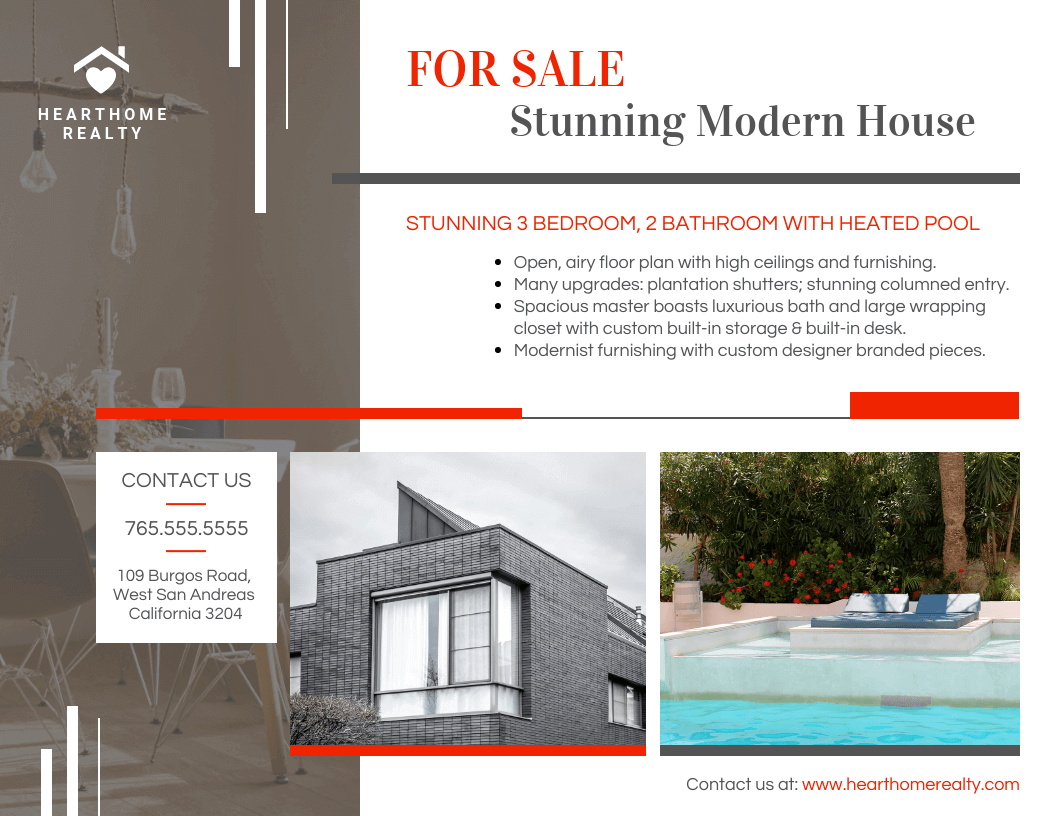
Take a page (ahem, one page) from this real estate sales flyer for your next sell sheet. Summarize key points in the bulleted list and highlight the contact information for your sales team.

Give potential customers a 35,000-foot view of your business by creating a company one pager using a template like this one. Include your logo, hours, contact information, website and address to give the reader all the most important details.
Training and development one pagers
Ensuring team members have the skills they need and follow the right procedures is an ideal use for one pagers in a business of any size. Here are a few examples and templates to get you started:

While this one pager was designed to keep track of equipment, you could easily modify it to make sure other procedures — particularly ones you’ve recently put in place — are followed. Research has shown that writing things on paper (or a tablet) can improve information retention, so your training and development one pagers should be printer-friendly.

Create individualized learning and development plans for your employees with this template. Modify it to list things like courses they’ll complete, certifications they can earn or new tasks they want to take on.

Keep track of training and development schedules with a one pager that lists each person’s sessions and how long they’ll last.

Learning and development in a professional setting can sometimes feel isolating, particularly if team members are on their own throughout the training process. But by creating a training one pager like this, the whole team can see where their peers stand and provide moral support and motivation.
Use a flyer design like this to make sure everyone at your company knows that learning and development opportunities are available — whether you offer them in-house or provide outside tools.
Education one pagers
I’m not a teacher, but I know one pagers are also quite popular in education, from elementary school to college. While they’re similar in some ways to those used in business, they typically vary in one big way: students make them, rather than teachers.
An education one pager is a document that a student creates to show what they’ve learned. They can be used in place of tests or quizzes or as a companion to a more traditional written assignment. They often include drawings or other artistic depictions (here are some cool examples of creative one pagers made by students).
How to write a one pager?
The goal of a one-pager is to quickly and effectively communicate your message, so brevity and clarity are essential. You want the reader to grasp the key points in a matter of seconds.
Here’s a general outline for creating a one-pager:
- Header: Start with a clear and eye-catching title at the top of the page and include your name or the name of your organization.
- Introduction: Provide a brief introductory paragraph or a few sentences that explain the purpose and context of the one-pager.
- Problem statement or opportunity: Clearly state the problem you’re addressing or the opportunity you’re seizing. This is the “why” of your project.
- Solution or idea: Present your solution, idea or project in a concise manner. Explain how it addresses the problem or leverages the opportunity.
- Key benefits: Highlight the key benefits or advantages of your solution. This can include things like cost savings, increased efficiency or market advantages.
- Key features or components: List the most important features, components or elements of your project or product. Bullet points work well for this section.
- Target audience: Describe the target audience or customers for your project. Who will benefit from it, and who is it designed for?
- Market opportunity (if applicable): If your one-pager is for a business idea or startup, provide some information about the market opportunity, such as size, growth,and trends.
- Implementation plan or timeline: If relevant, outline the steps or timeline for implementing your project. This can include key milestones or phases.
- Call to action: Conclude with a clear call to action. What do you want the reader to do next? Contact you, invest, or take some other specific action?
- Contact information: Provide your contact information, including email, phone number and any relevant social media or website links.
- Visual elements (optional): Consider including visuals such as charts, graphs, images or infographics to make your one-pager more engaging and informative.
- Formatting and design: Keep the layout clean and easy to read. Use a legible font, appropriate font size and simple colors. Ensure that the document is well-organized.
- Proofread and edit: Carefully proofread your one-pager for spelling and grammar errors. Ensure that it conveys your message clearly and concisely.
- Review and feedback: Before finalizing your one-pager, have someone else review it to get feedback and make improvements.
One pagers are the unsung heroes of business communications thanks to their small size and versatility
As we’ve explored, you can create a one pager for your business that highlights your services, convinces an investor to give you money or helps keep your team’s skills sharp.
Whether you’re an executive or a learning and development professional, you can create all of these one pagers and more with Venngage for Business.
Simply sign up for a free account, choose a template from our library of professionally designed options and create your own in just a few clicks!
































